Frame rate setter for Aseprite
A downloadable tool
A simple plugin to set the project's frame duration to the specified frame rate.
Features
- Set the whole project's frame rate
- Set the frame rate between 2 frames
| Status | Released |
| Category | Tool |
| Rating | Rated 5.0 out of 5 stars (3 total ratings) |
| Author | WildLeoKnight |
| Tags | Animation, Aseprite, FPS, frame-rate, plugin |
Download
Download
Frame rate Setter.rar 1 kB
Install instructions
- Open Aseprite
- Go to File → Scripts → Open Scripts Folder
- Place downloaded LUA files into previously opened directory
- Restart Aseprite
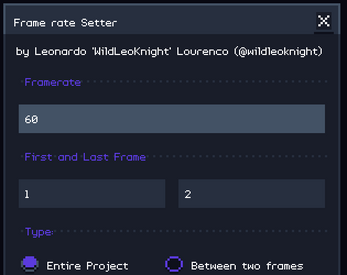
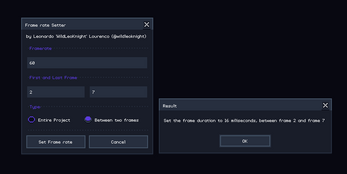
Comments
Log in with itch.io to leave a comment.
The script can't be downloaded from itch app, could you upload it in zip or raw file please?